the step to make new blog......
Please visit www.blogger.com address and enter the username and password of your Gmail account.
In the dashboard page you will see your image, and below the picture there is a button "New Blog". Click on the button to start creating your blog
You will see a form to be filled to make your new blog. In this form you are asked to fill out the blog title, blog address, and Basic Templates.
after that you will be able to see the page as above and you can write your ideas. do not forget to choose a store that what may appear on the display enter the blog. you also in view melaliu blog preview. when you are finished to write, select publications to bring all of what you have written.
this is the result. good luck....
><
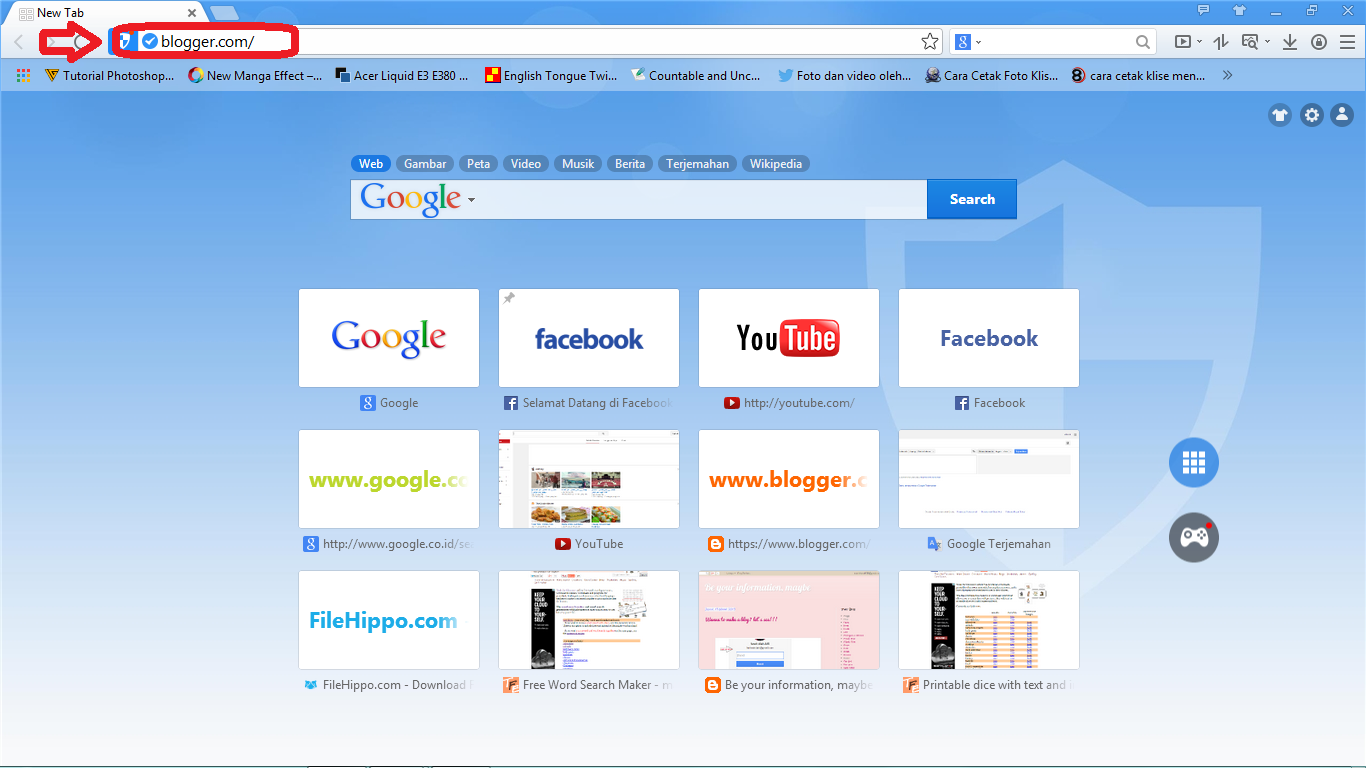





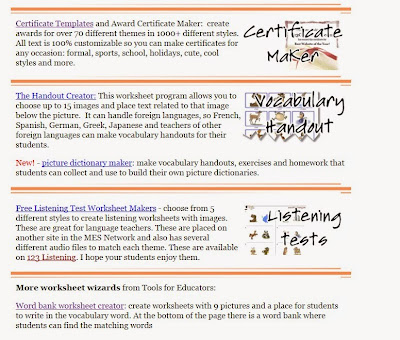
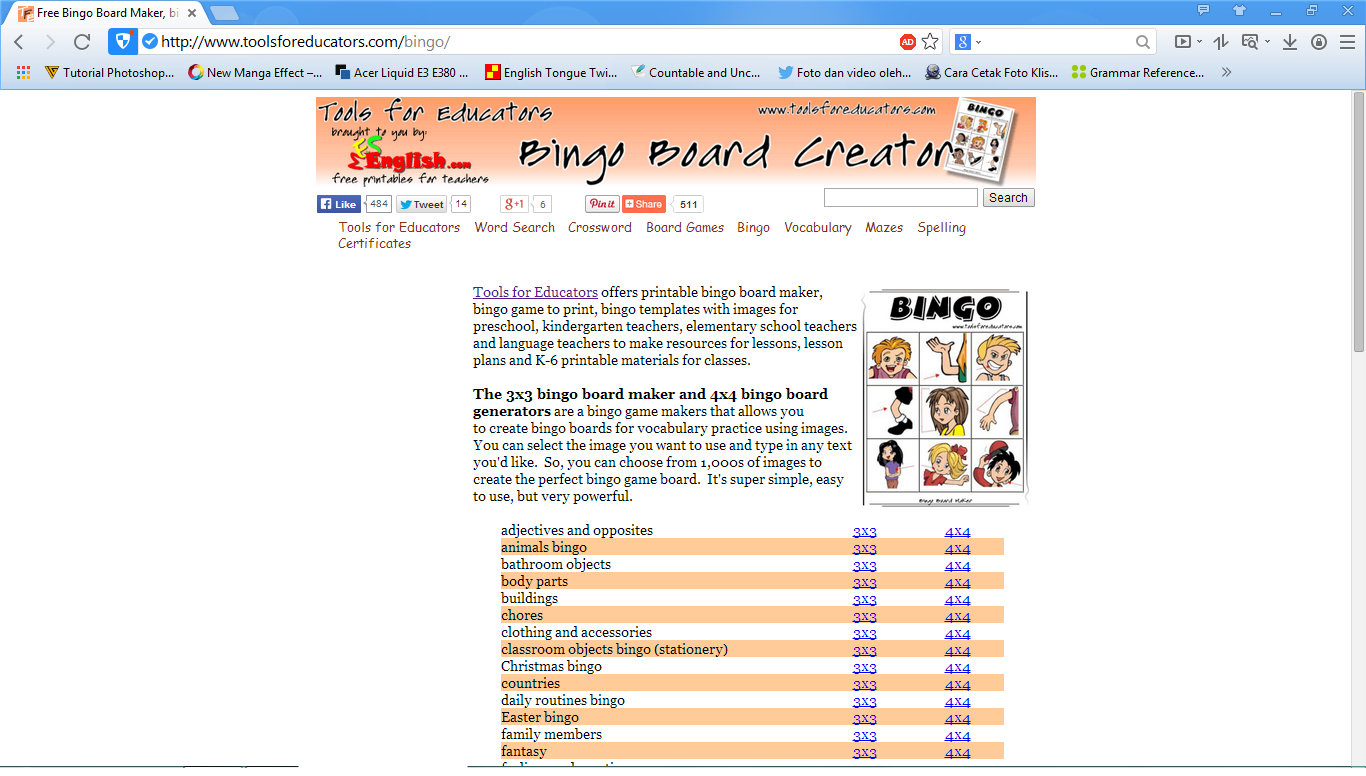
Komentar
Posting Komentar