How to make game word seach....
Word search maker is an online application to create games in a helpful way of teaching so fun and not boring. The way the game is very easy. Players must find words in a swarm of letters. And before making we must determine the topics and make cluenya first. Let's find out step following step.
2. The second step you can see the display as above after your preference for one of several topics on the first page. I give the purple line is the choice of images that will be made clue. while the black line is said to be made of the game. so the conclusion you have to write the appropriate word choice in the picture beside. very easy right. sepertidibawah example of this.
In case the puzzle is how the choice of word patterns to be searched. There are 2 choices of search from top to bottom or vice versa.
In the choice of direction that is setting the direction of how to search. The pattern like the picture.
In the choice of which option determines the grid size pengturan in pattern making.
And the hint option type is displayed clue. There are two options we can choose the word or image.
When finished select the make it!
4. Thus the results of the games that have been made through the step and answer any step can also be printed. Good luck ... ..
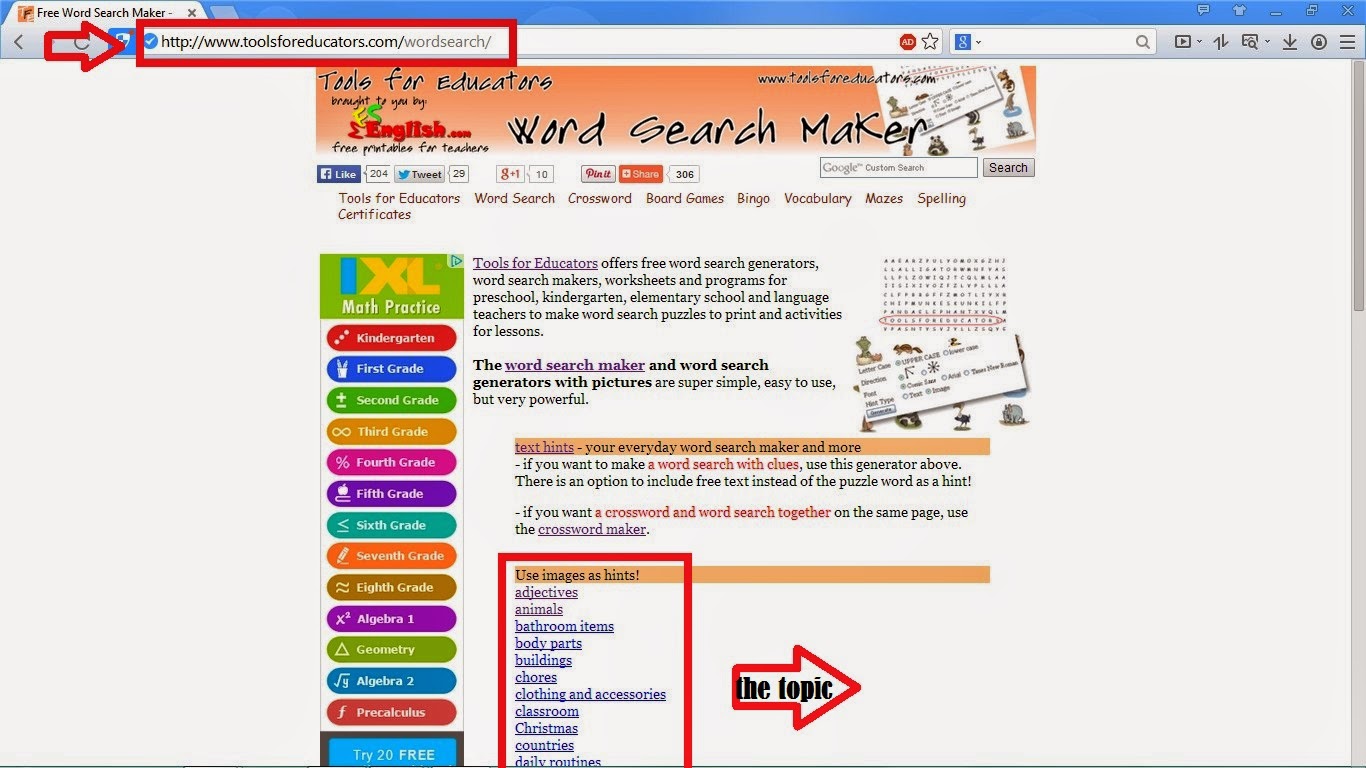





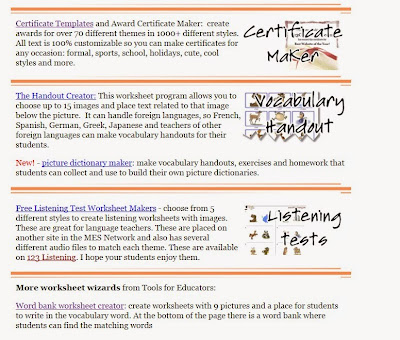
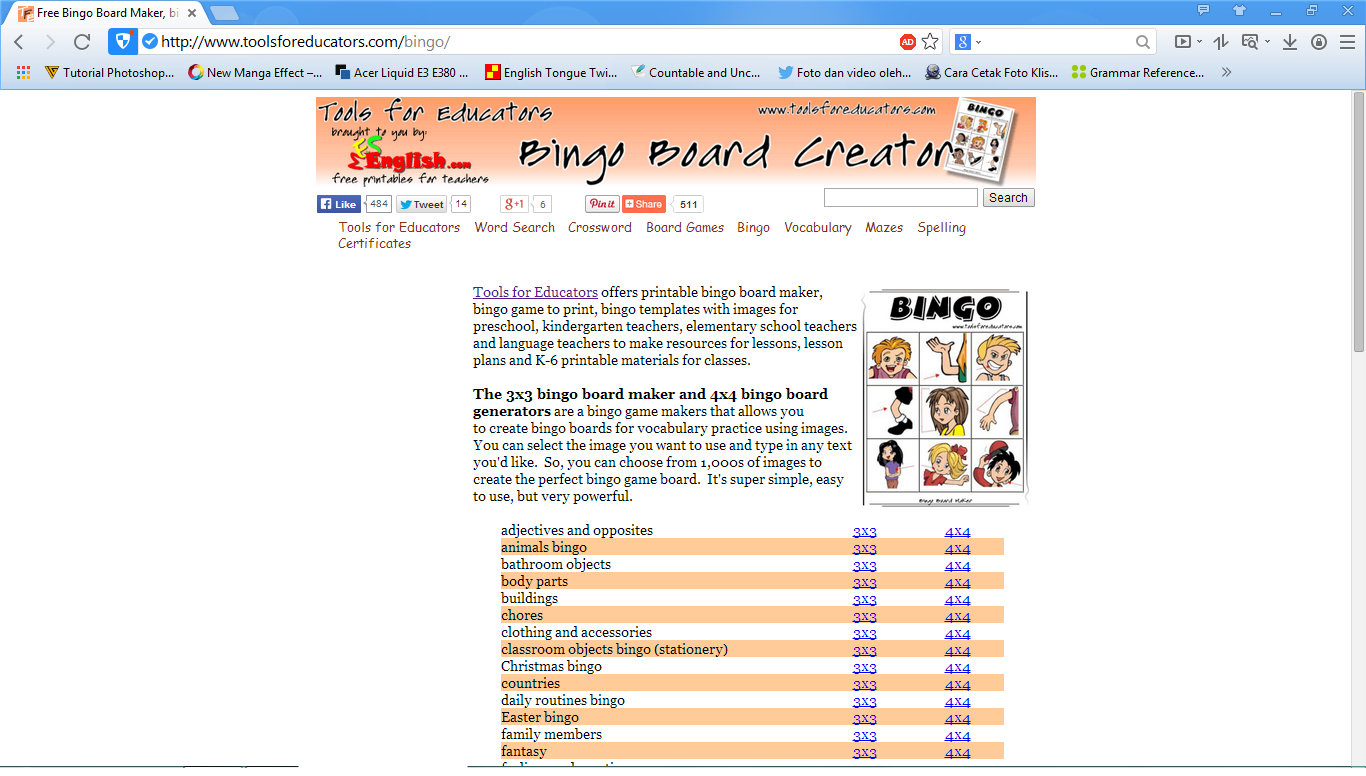
Komentar
Posting Komentar